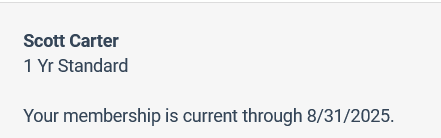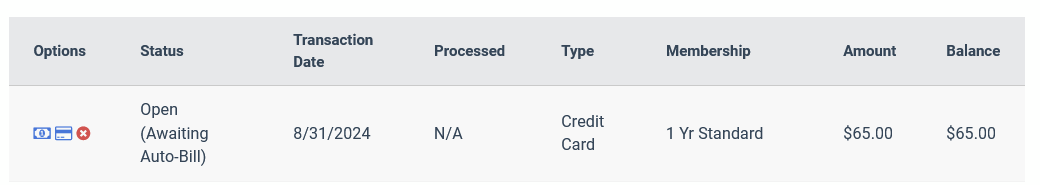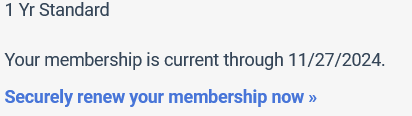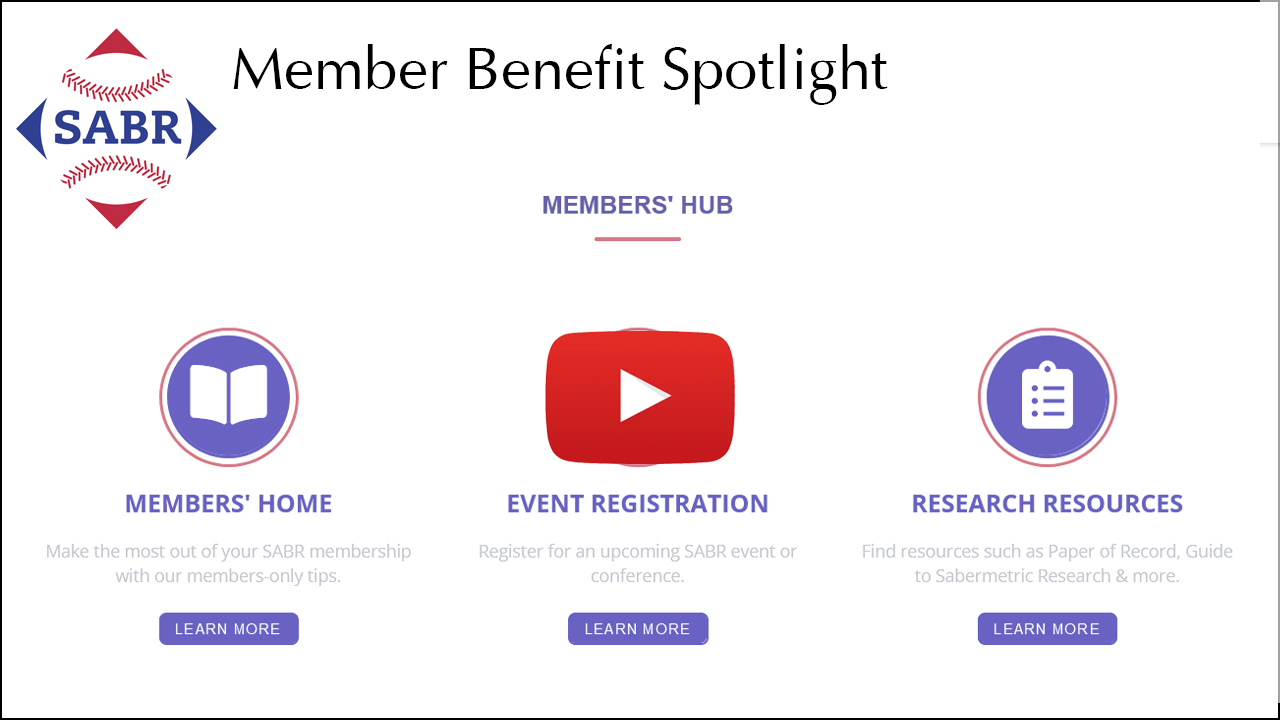SABR Member Benefit Spotlight: Renewing Your Membership
NOVEMBER 14, 2024 — As a SABR member, you have vast resources and benefits at your disposal. With so much information at your fingertips, we realize it can be overwhelming to absorb it all! To highlight key benefits, read on for a SABR Member Benefit Spotlight, an email series that identifies and explains some of the most valuable features of your membership. We hope this allows you to take full advantage of all SABR has to offer.
Today’s issue shows you how to renew your membership and update your profile information.
RENEWING YOUR SABR MEMBERSHIP
While SABR members have different renewal dates throughout the year, a large portion of our membership is up for renewal at the end of the calendar year. So, we’d like to review some simple steps to ensure your membership is current and active!
Not sure when your membership expires?
- Visit profile.sabr.org/members/membership.asp and log in. If you have trouble logging in to your SABR profile, please try resetting your password using this reset link. Then log in to renew using this link.
- On this page, you’ll notice your membership type and your renewal status:
How do I renew my membership?
Most memberships renew automatically for your convenience. However, if yours does not, you need to update payment information, or you are unsure of your renewal status, please follow these steps:
- Visit profile.sabr.org/members/membership.asp and log in. If you have trouble logging in to your SABR membership, please try resetting your password using this reset link. Then log in to renew using this link.
- If you are set up for auto-renewal, as is the case for most members, you will be able to view your open invoice awaiting auto payment. If you need to update your credit card information (for an expired or closed card number), simply click on the small credit card icon to update your billing information (and skip steps 3-4 below):
3. If you are not set up for auto-renewal, click on the “Securely renew your membership now>>” link about halfway down the page.
4. Update your membership profile with any changes in personal information. Click “Save Changes” button.
5. On the “Membership Dues” page, enter your billing and payment information and click “Submit”.
Here’s a short video on how to renew your membership and/or update payment information:
Of course, if you have any questions on the status of your membership or need any assistance in renewing, please don’t hesitate to contact me.
You can view previous Member Benefit Spotlight videos on this page. Thanks, as always, for your support. If you have any questions, please feel free to contact me at jsmyth@sabr.org.
Yours in baseball,
Jessica Smyth
Membership Services Manager, SABR
Originally published: November 14, 2024. Last Updated: November 14, 2024.